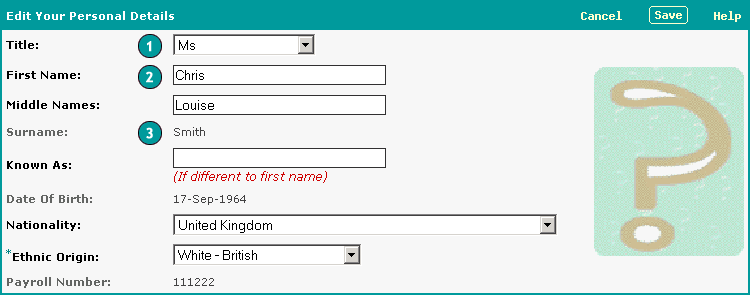Close
Close
Help Edit
What are the icons in the table header for?
|
||
|
||
|
||
|
||
|
||
|
||
Click on 'Save' in the table header to save your changes and return to 'View' mode, or click on 'Cancel' to lose your changes and return to 'View' mode. |
For help with Sussex Direct, please consult the BIS FAQ or contact the IT Service Desk.
Page created by: Helen Moore (last modified 05/06/24 16.22.01)